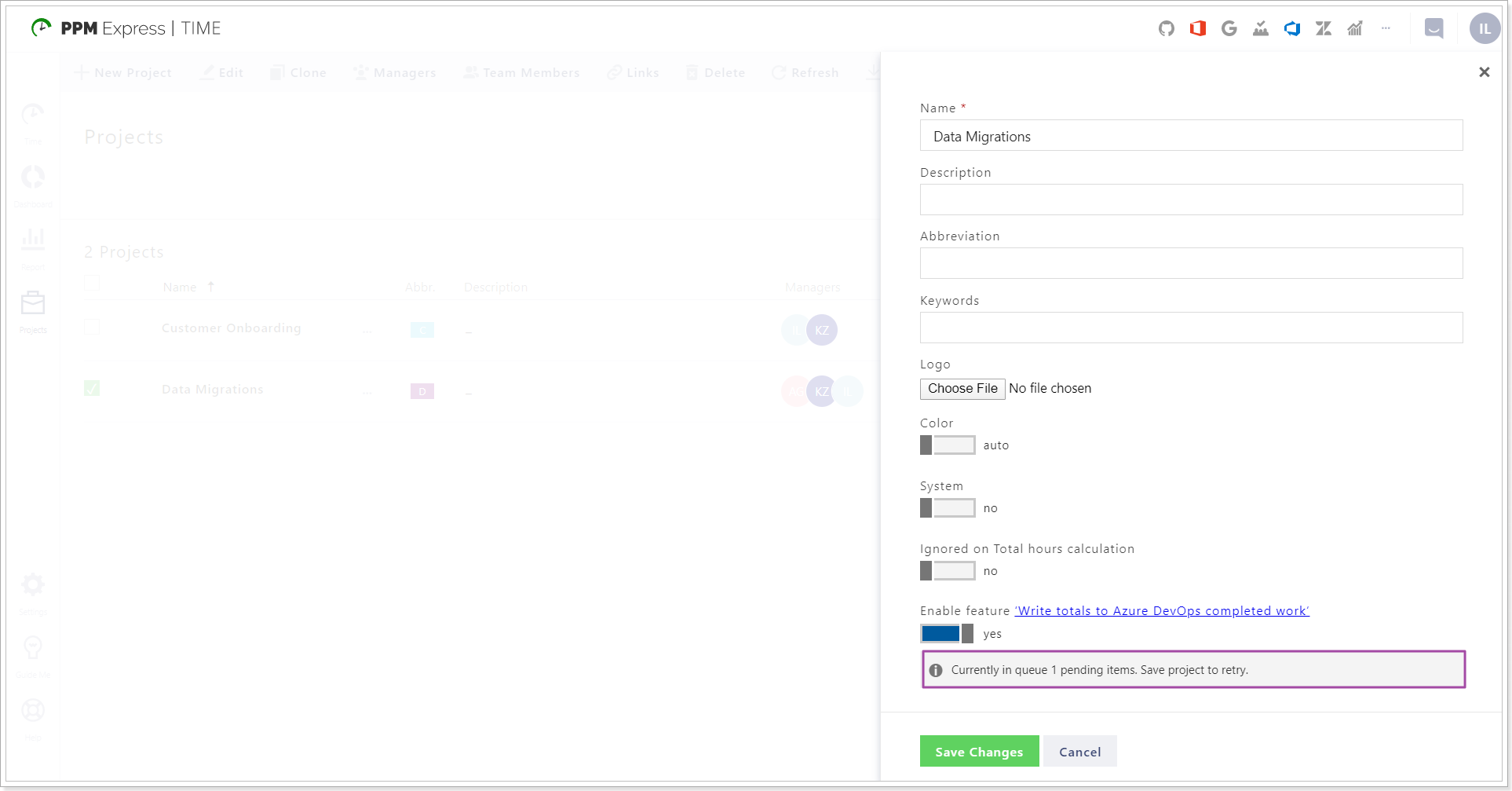In this article, we will review the 'Invalid Personal Access token' and 'Currently in queue # pending items. Save project to retry' warning and how to solve this issue.
To write totals to Azure DevOps completed work task field, PPM Express Time requires Work items read/write permissions. To grant PPM Express Time these permissions a token is required.
A Project Manager of the required project in PPM Express Time creates this token and enables the "Write totals to Azure DevOps completed work" feature in the Azure DevOps connection window.
If this token is expired for any reason, users will be able to report their time on the suggested time entries from the linked Azure DevOps project, but the values will no longer appear in the Azure DevOps Completed task field even if the 'Write totals to Azure DevOps completed work' feature is turned on.
If the token is expired, the Project Manager will see that the PPM Express connection is broken on the Connection toolbar.
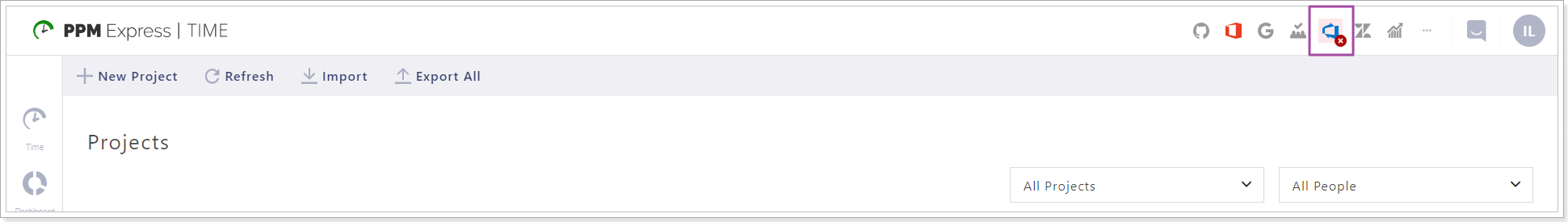
Also, a warning will appear next to the "Write totals to Azure DevOps completed work" feature when the project is opened for editing.
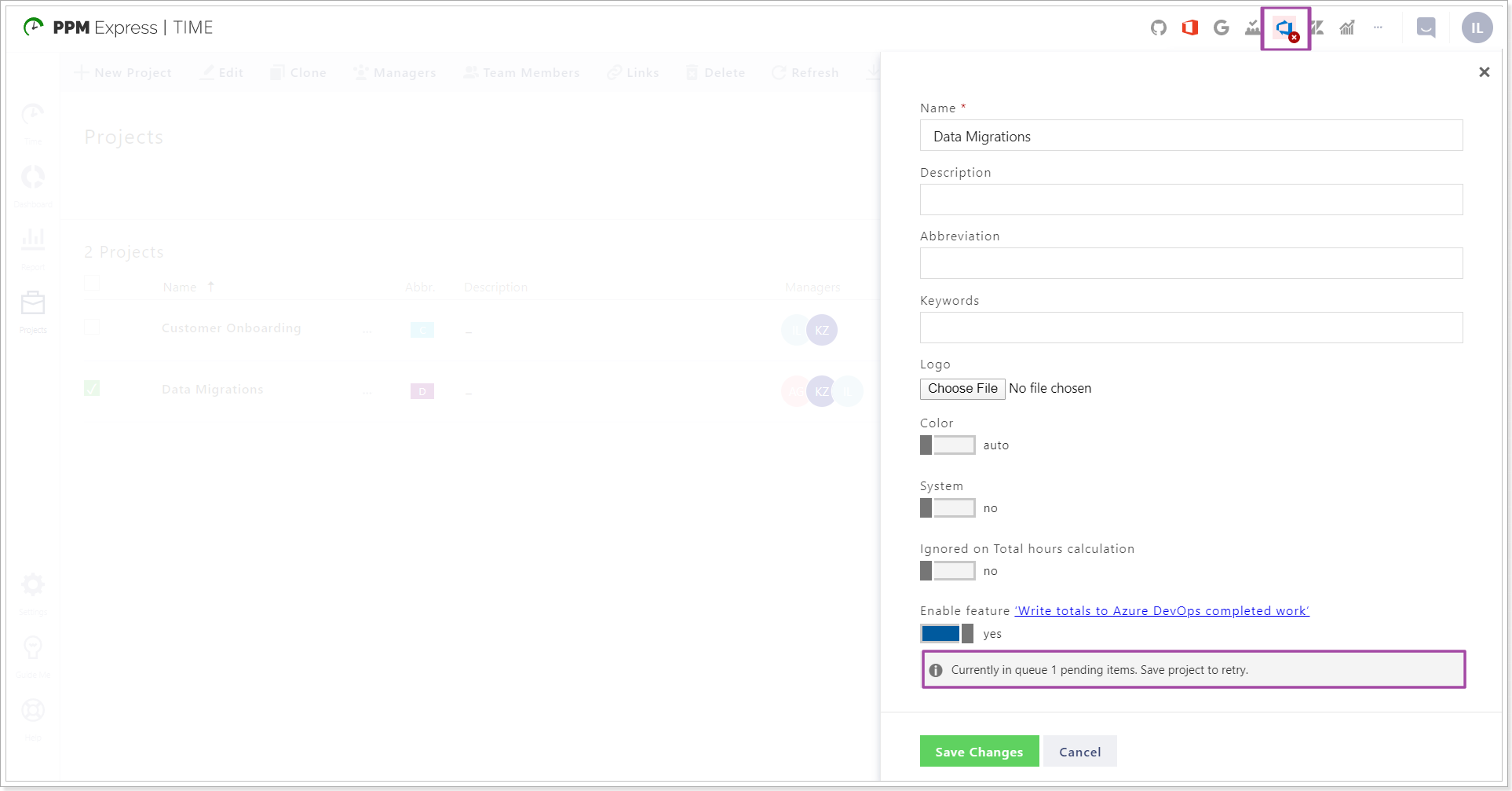
To solve this issue click on the Azure DevOps connection on the Connections toolbar.
In the Set Up Connector window click Refresh Connection button.
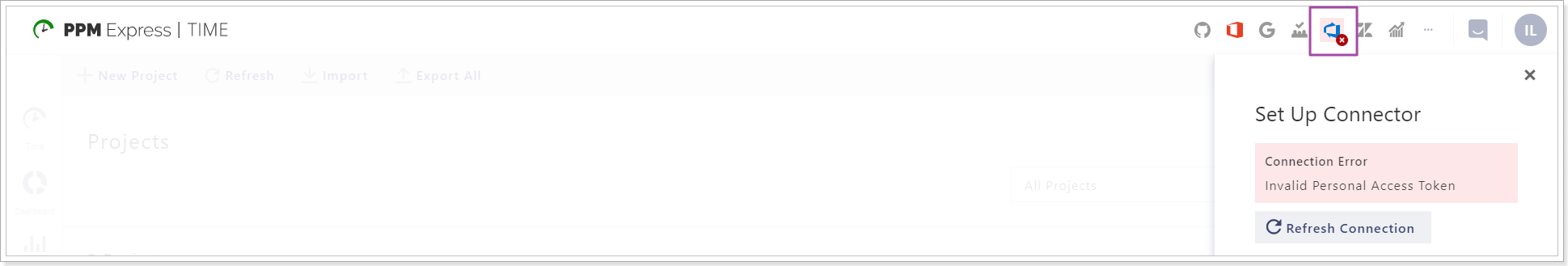
Click on the Pat with Work Items 'Read&Write' scope Information link.
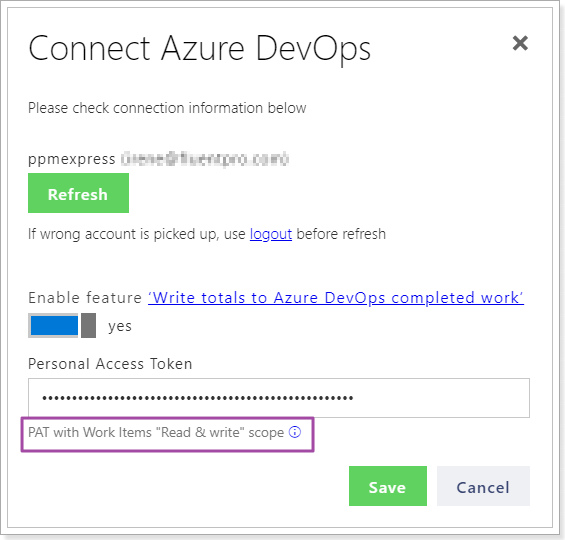
You will be redirected to the Azure DevOps page where you can generate a token. Click the New token button. Provide the Name for the token, Expiration date and Set the Scopes, check the Read&Write checkboxes for Work items.
Click Create.
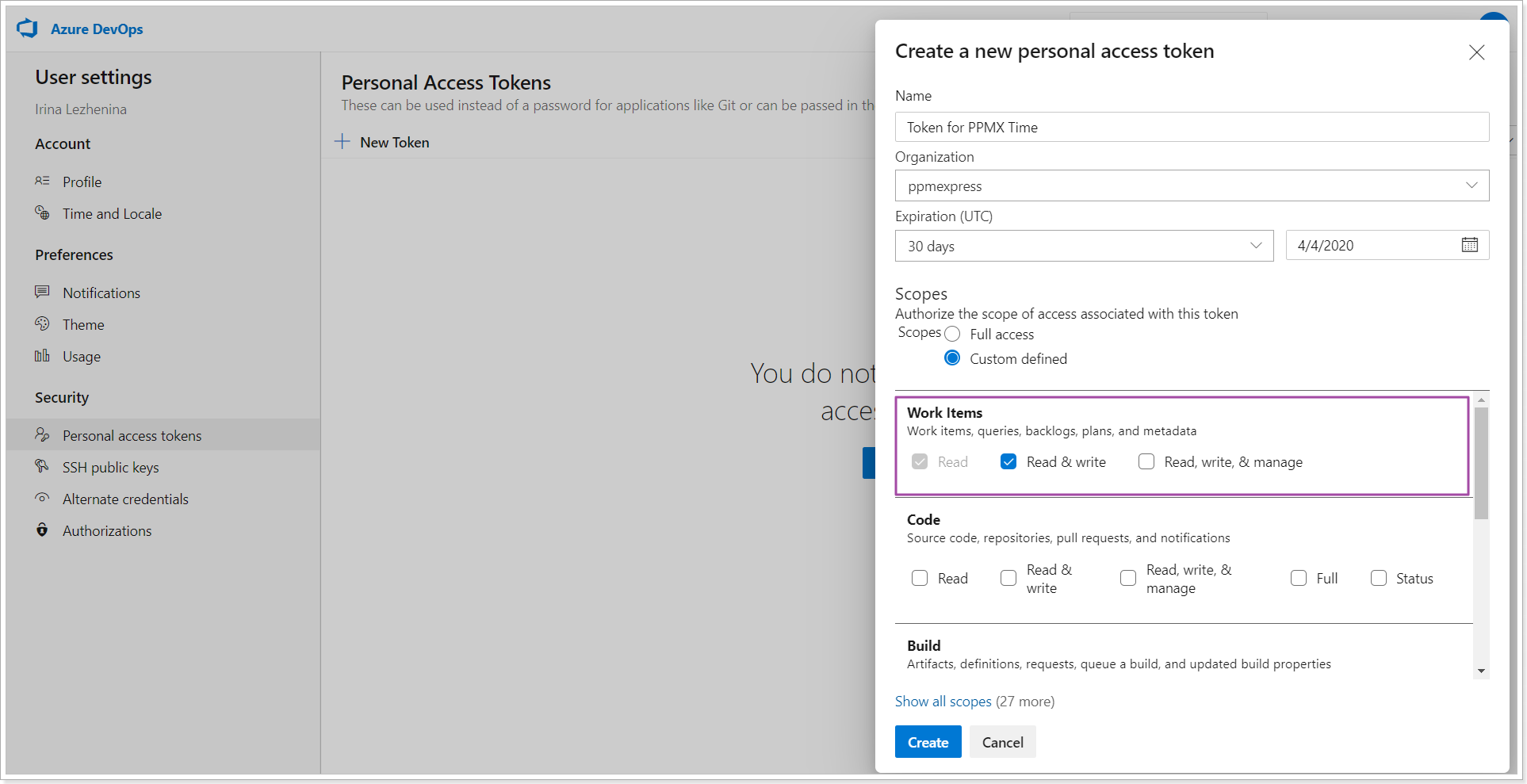
Copy the generated token at once.
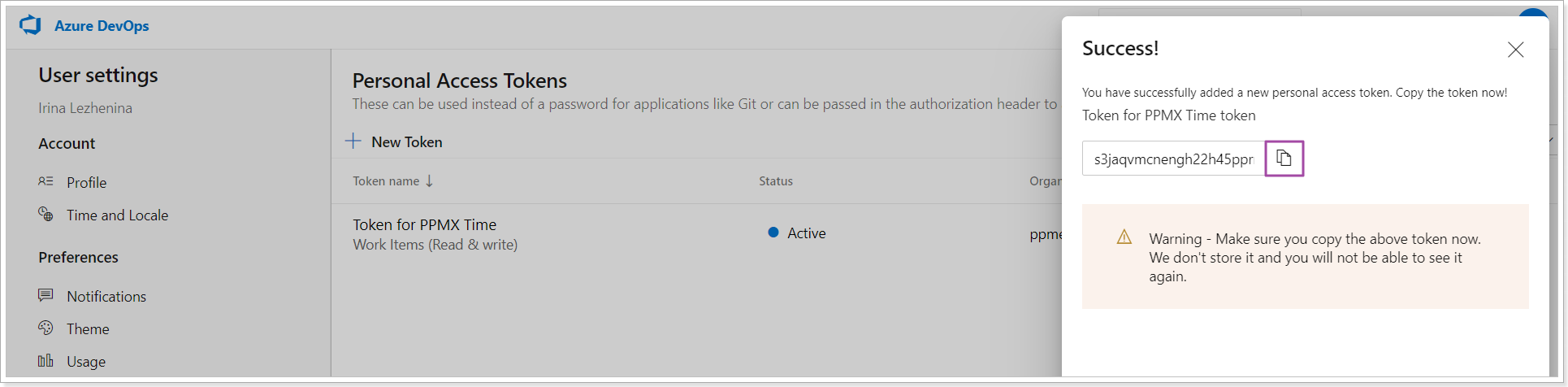
Open PPM Express Time Connect Azure DevOps window and paste this token to the Personal Access Token field.
Click Save to save the changes.
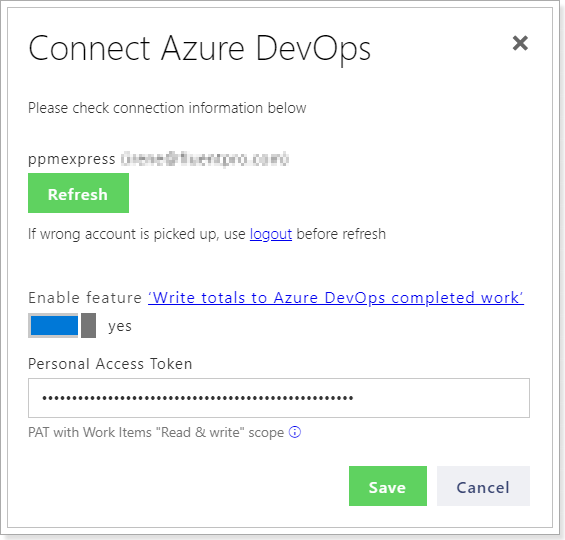
Please note: When the token is expired and the users continue reporting time on the suggested time entries from the linked Azure DevOps project, all the changes are saved to the queue.
If you refresh the token and then click Save Changes on the Edit project page, all the information that PPM Express Time will be able to read from the saved queue will be applied to Azure DevOps project tasks. As a result, the 'Completed' task project field value will be changed according to the information taken from the queue.