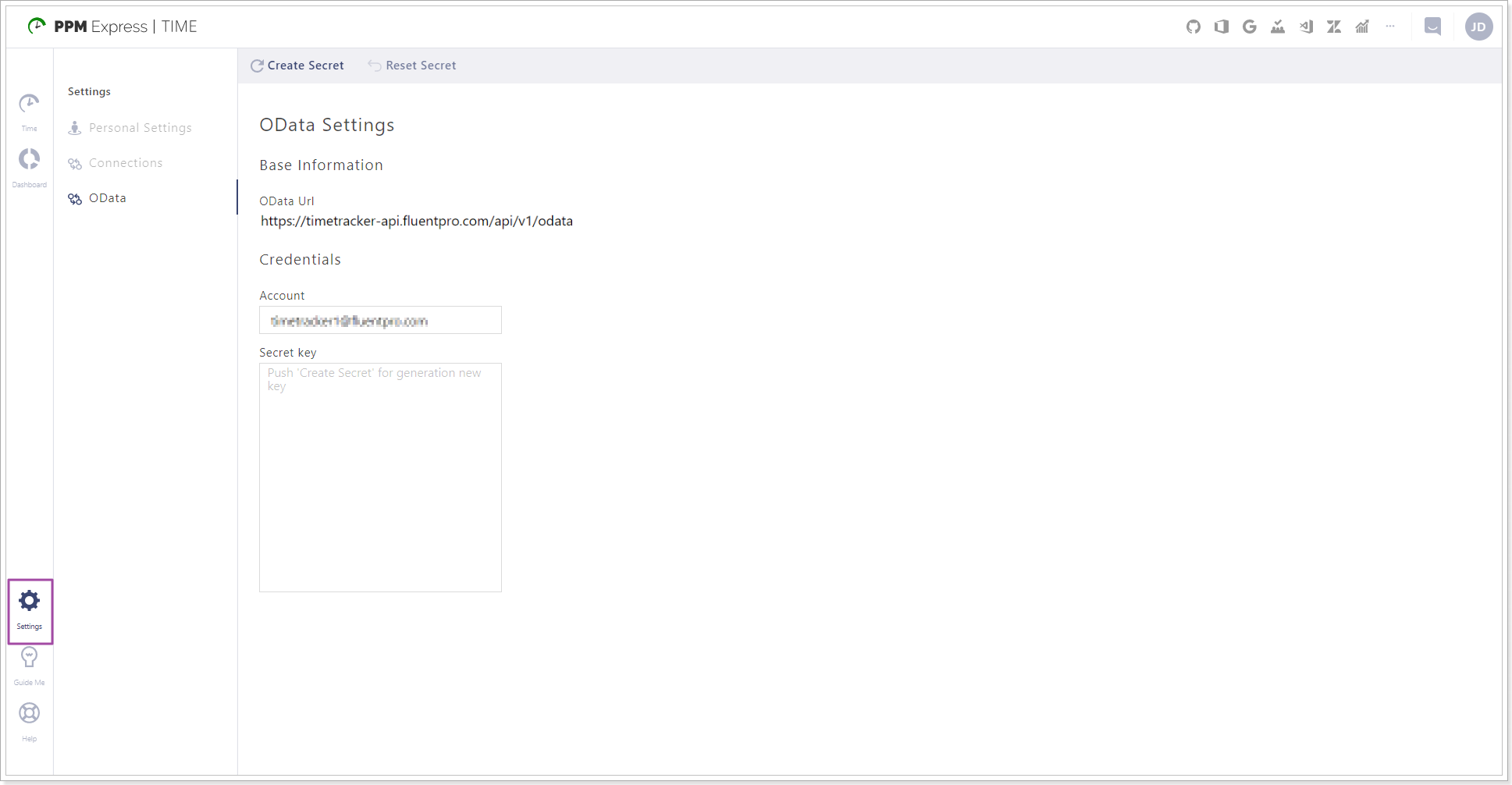In this article, we will review the Reporting role in PPM Express Time.
Users with Reporting role assigned can perform the following actions:
- Report Time on their Projects;
- Access PPM Express Time OData;
- Create connections to external systems. Users can refresh and delete the connections they added.
This role is designed to give users access to the OData page in PPM Express Time. If your organization is using Power BI Pack for PPM Express Time, you will need OData information to connect Power BI to PPM Express Time. A user with a Reporting role can access OData information in PPM Express Time.
This role is assigned by Tenant Administrators.
Please note: When the Reporter installs the PPM Express Time Power BI report, in Power BI report the Reporter will be able to review the information for all projects and resources that exist in the system, even if the Reporter is not a project or resource manager in PPM Express Time.
Users with the Reporting role have access to the following pages:
1. Time tab is used to report the time spent on the projects that the user is assigned to. Users with the Reporting role can report personal time spent on their projects on this page.
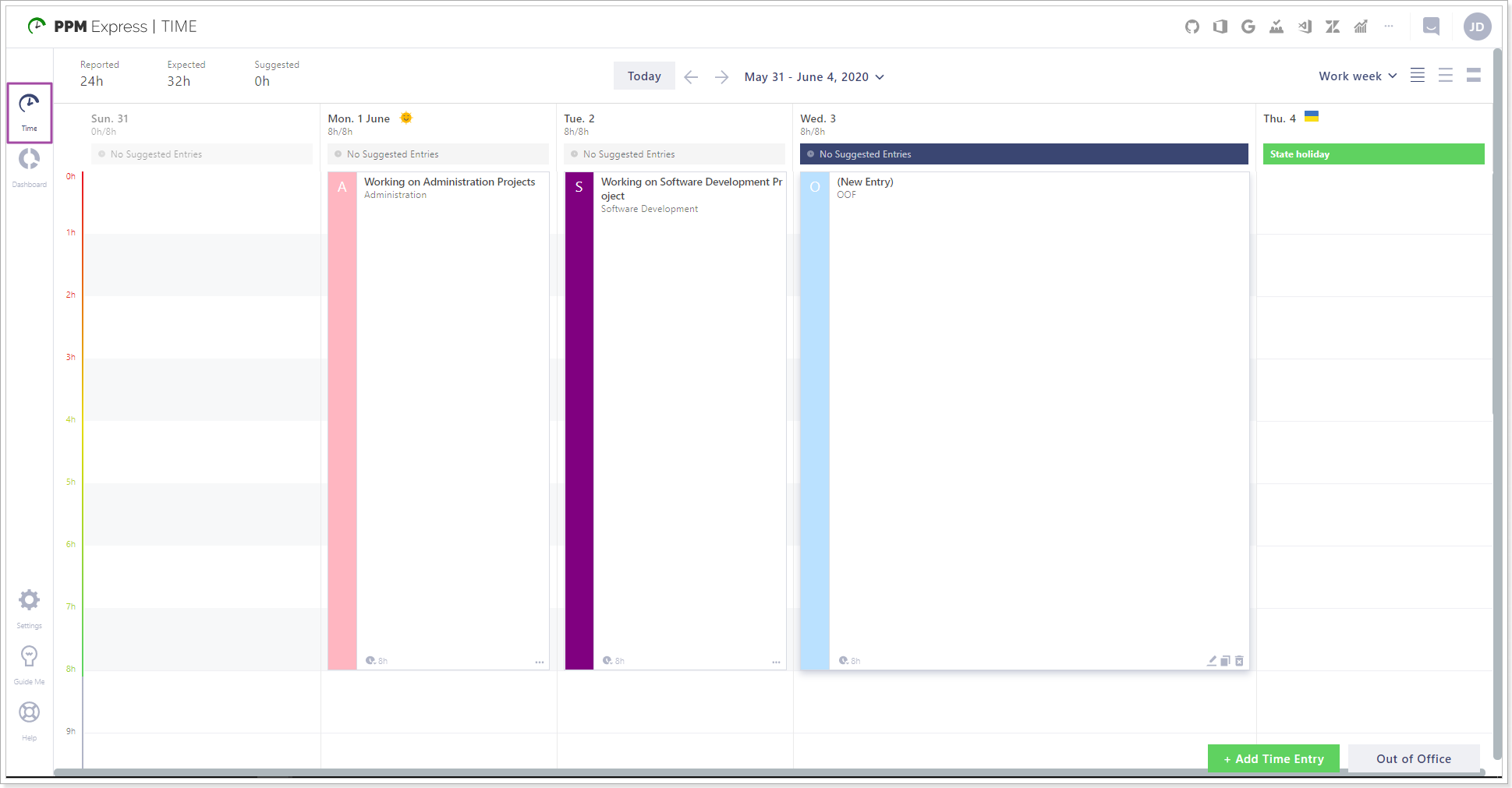
2. Dashboard tab including the following pages:
- Personal Time - this page is used to review the time reported on your projects.
- Out of Office - Users with the Reporting role can review the Out of Office time reported.
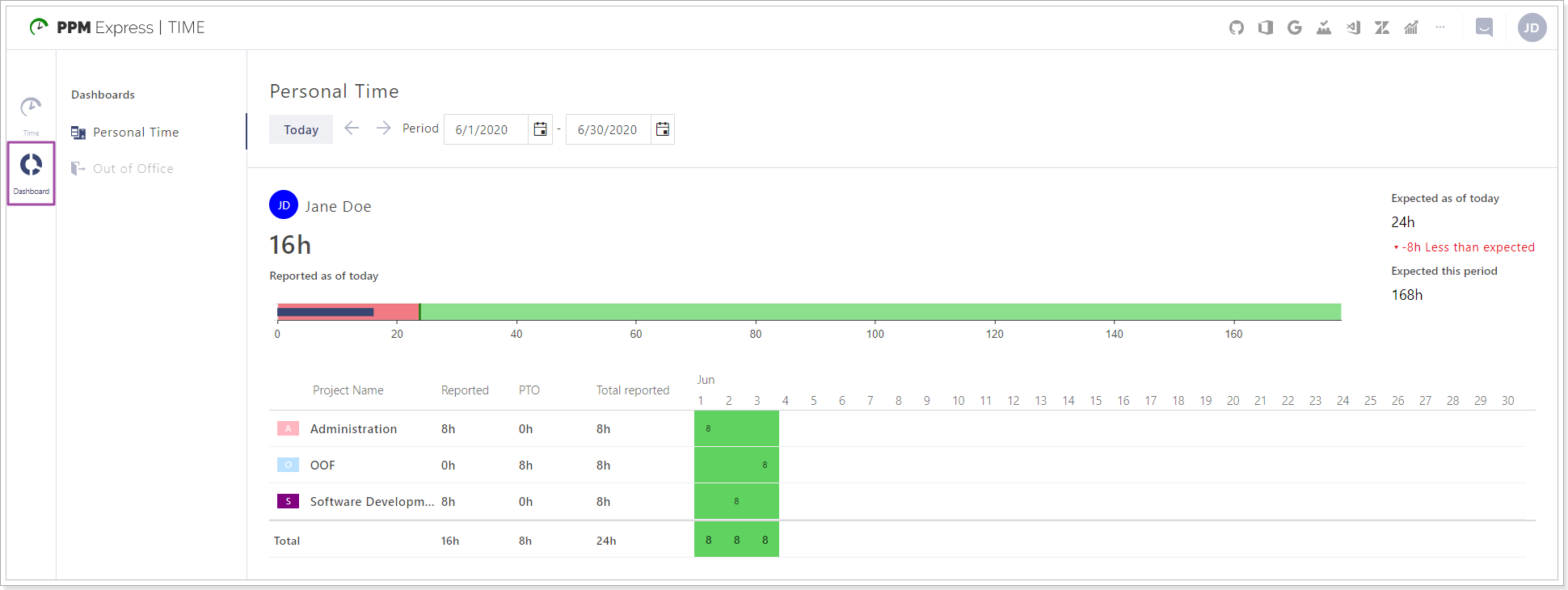
3. Settings tab - Users with Reporting role can review and edit the following settings:
- Personal Settings - Here you can set up personal settings: Start Working Day at, Extend Suggested Entries to be at least 15 minutes.
- Connections - Users with the Reporting role can add, review, edit, refresh, and delete the connections added to PPM Express Time.
- OData - OData information is used to connect Power BI to PPM Express Time.