This article describes what data is synchronized to the PPM Express Project from an imported/linked Planner plan.
In case the PPM Express project is connected to a Planner plan, the following PPM Express Project sections will be populated with data synchronized from Planner, and the following information will appear in the PPM Express Project.
Summary and Timeline
In the Summary and Timeline the progress is displayed, the timeline, the status.
Progress shows the number of tasks in the Project, where the first number corresponds to the number of tasks with the status “Complete,” and the second number corresponds to the total number of tasks.

Team
Team section displays a list of all Resources assigned to the Project with a number of tasks assigned to each resource grouped by the task progress.
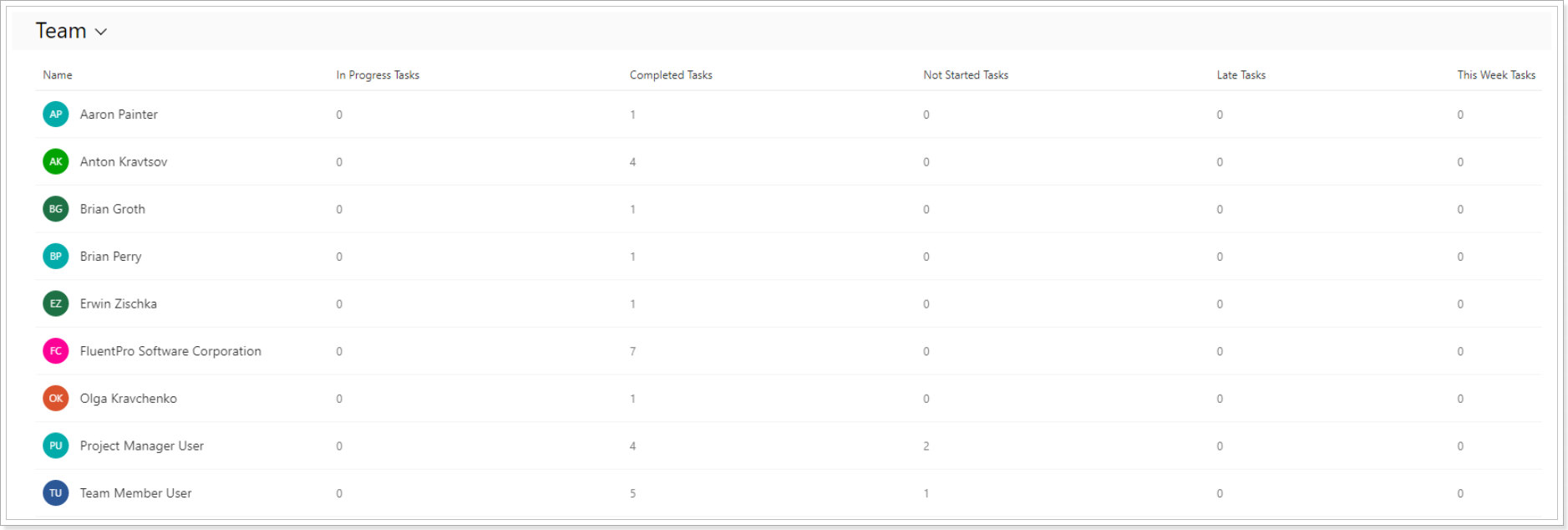
Task Progress:
- In Progress Tasks – corresponds to In Progress tasks in Planner
- Completed Tasks – corresponds to Completed tasks in Planner
- Not Started Tasks – corresponds to Not Started in Planner
- Late Tasks – Tasks with finish date less than Today and progress set to In Progress or Not Started in Planner
- This Week Tasks – Tasks that are executed this week
Tasks (Schedule)
This section includes four cards where you can quickly review the tasks statuses, progress, and summary. All the tasks numbers are clickable and open the Planner tasks page in PPM Express filtering out the tasks by the selected value.
You can review tasks synchronized from Planner on a separate Planner tasks page.

