The Report tab allows getting a quick report on the amount of time logged by each PPM Express Time user in your tenant during the selected time period.
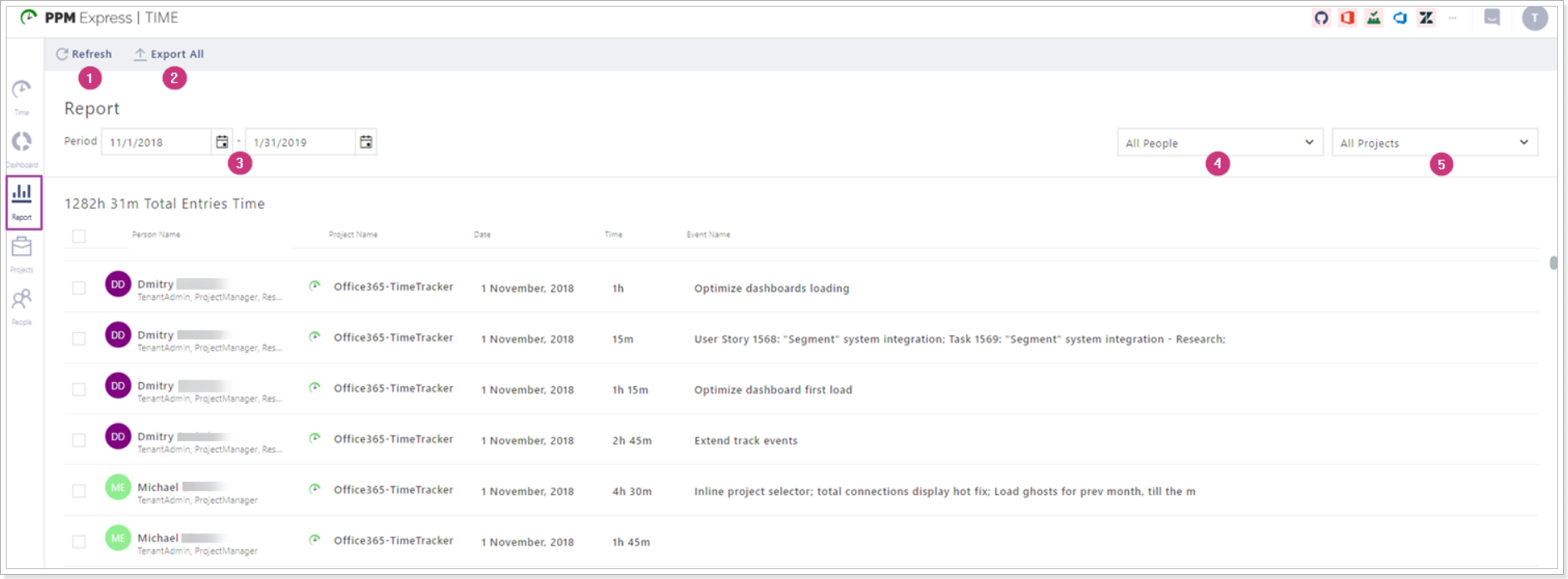
You can use the following controls on this page:
Refresh button (1). Allows refreshing the list to get the latest data.
Export button (2). By default, it exports the whole report as an Excel file. If you select any entries in the list, the Export selected button will appear allowing you to export only the chosen entries.
Delete. Allows deleting the time entries for deleted users. This button will appear if the deleted users are selected. If there are deleted and not deleted uses selected, then the button will not appear.
Time period selector (3). Allows choosing the start and end dates for your report.
Filter list by people selector (4). Filters the entries list by exact people.
Filter list by project selector (5). Filters the entries list by projects.
