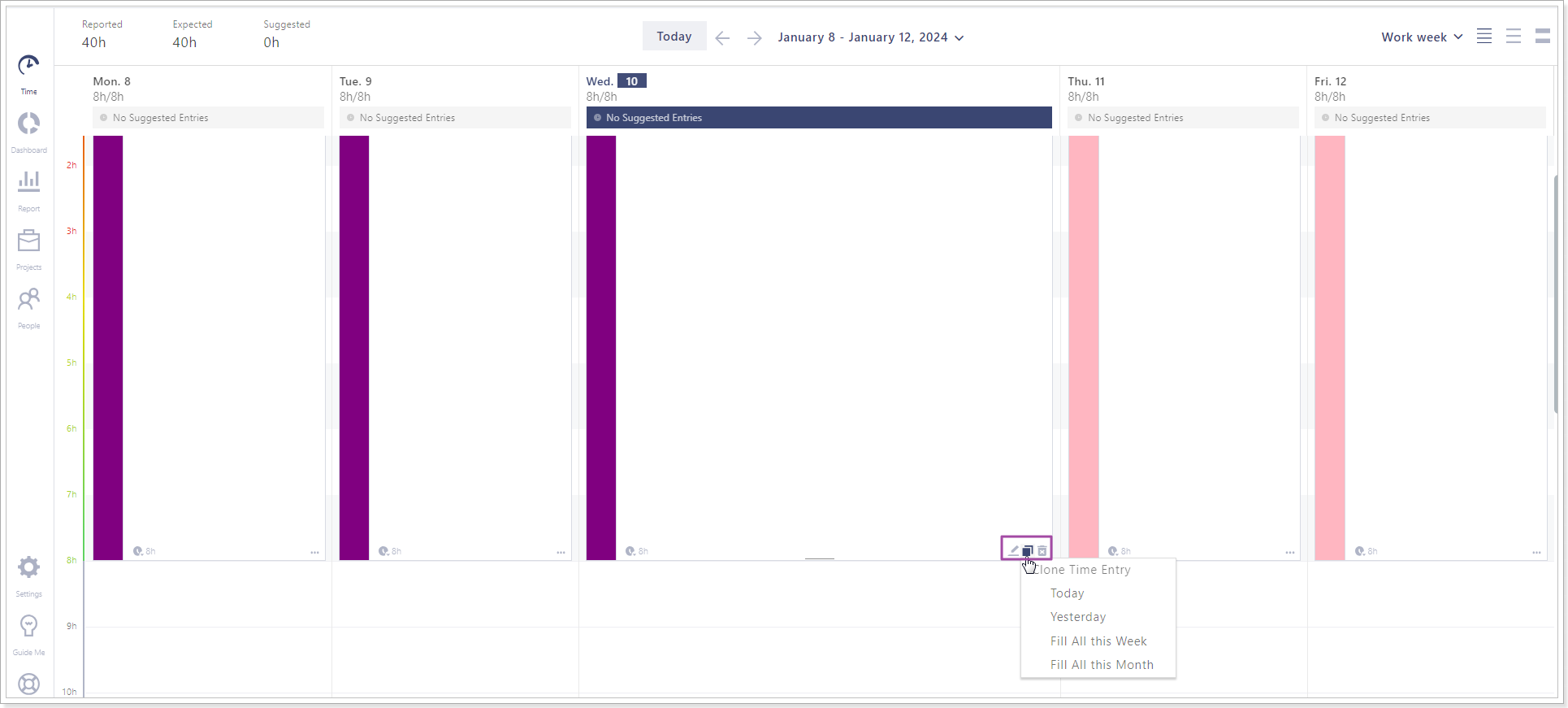In this article, we will review how to edit, clone, or delete your time entries.
Editing and Deleting Time Entries
To quickly change the amount of time in your time entry, perform the following:
1. Click on the Time icon on the time entry and choose the amount of time using the pop-up menu that appears.
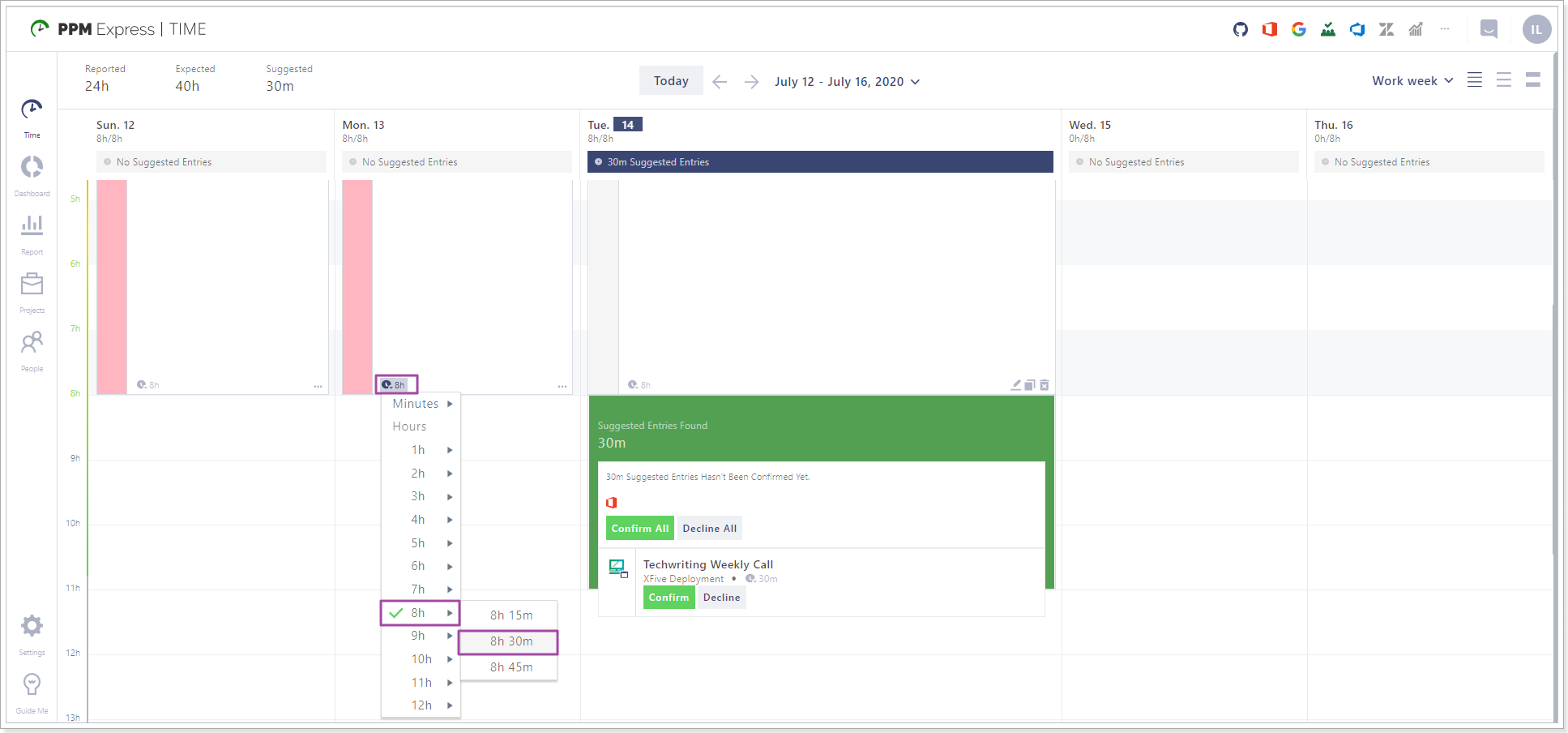
2. For advanced editing, click on the Edit icon to open the Time Entry menu, or just double-click on the time entry and the editing menu will be opened.
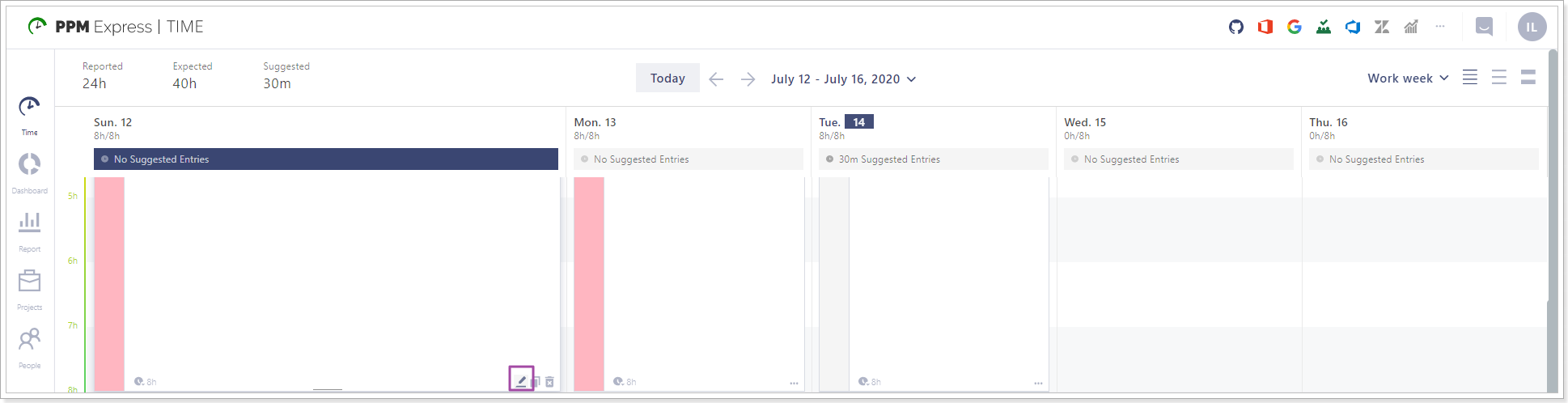
To delete your time entry, click on the Delete icon, and confirm your action.
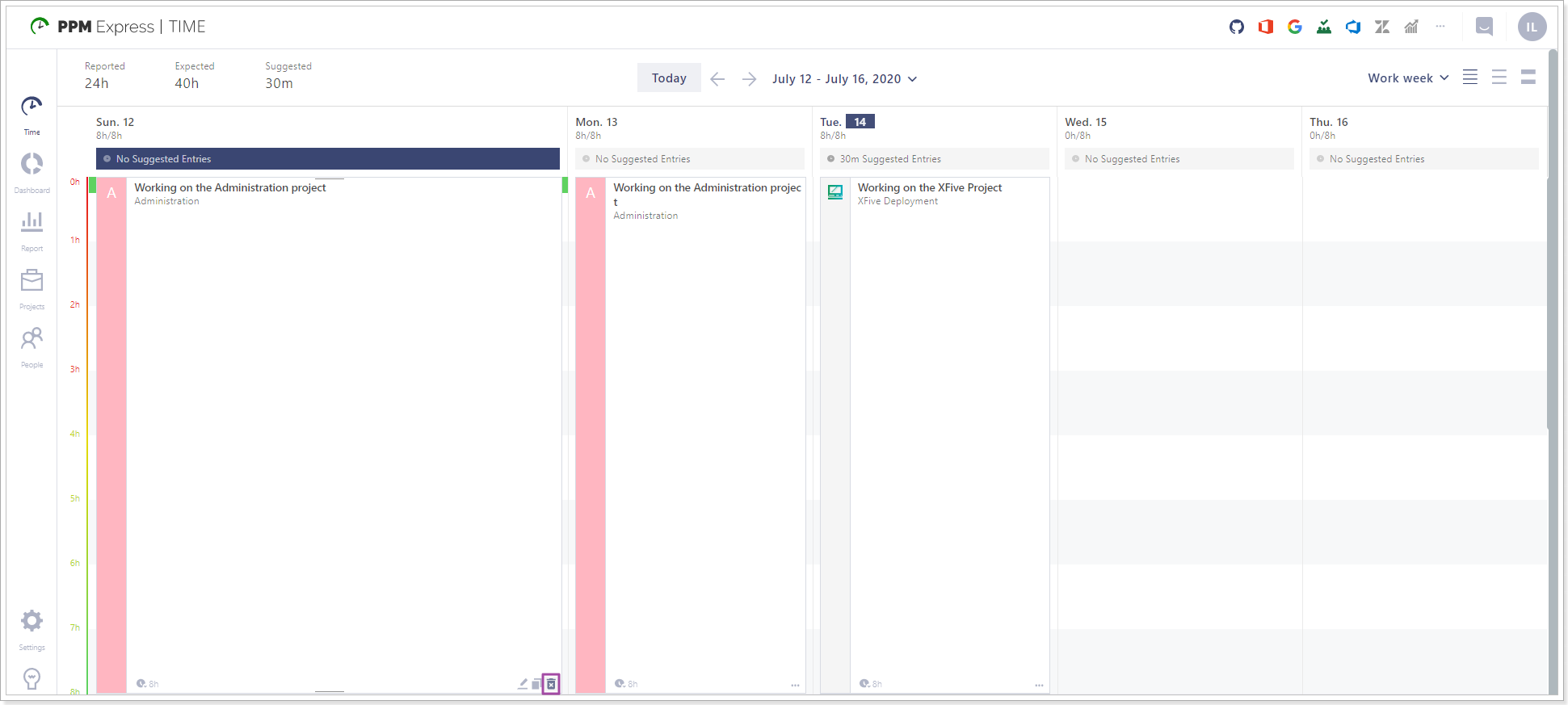
Cloning Time Entries
PPM Express Time allows cloning the existing time entries. Cloning is mostly used for recurrent or similar tasks.
To clone a time entry, right-click on it and choose one of the options:
- Today. Creates a copy of your entry in the column of the same day in the timesheet.
- Yesterday. Creates a copy of your entry and moves it to the previous work day.
- Fill All this Week. Creates copies of your entry for the whole work week.
- Fill All this Month. Creates copies of your entry for the whole current month.