In this article, we will review how to create custom Power BI reports using OData service.
PPM Express provides OData service that allows accessing PPM Express data while configuring and using Power BI reports.
OData service in this case is a data source for PPM Express Power BI reports that are available for configuration and for use out of the box.
PPM Express reporting system offers several report packs:
- Advanced Power BI Reports Pack;
- Executives Report Pack;
- Report Pack for MS O365 Planner;
- Report Pack for Azure DevOps.
PPM Express reporting system covers most of the business cases so you could use PPM Express Power BI reports effectively. The reports are constantly updated to include new functionality that is added to the PPM Express application.
If you use PPM Express Power BI report packs, you will get notifications as soon as the reports are updated to include new functionality. The notification will be displayed on the Home page of the General PPM Express Power BI report pack.
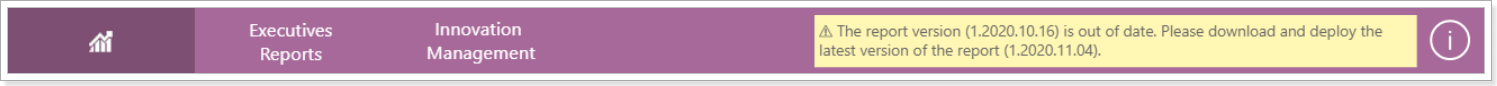
If you need to customize the existing reports, PPM Express Power BI Team can perform the required customization per your request. To request the customizations, please contact our Sales Team at sales@ppm.express.
You can customize the reports using the OData service as a data source.
When customizing the reports, please note that you should plan the custom report system architecture carefully, otherwise you may face difficulties with its support and maintenance.
If you create custom reports within the PPM Express report pack directly, it will be needed to perform all the steps of report creation and customization each time the report pack is updated by PPM Express Team. We do not recommend this approach.
The recommended approach is to create custom reports using a separate .pbix file.
If separate .pbix files are used for PPM Express reports and custom reports visualizations, it will be much easier to support and maintain these reports. Using separate .pbix files, both report packs, PPM Express reports, and custom reports can use the same dataset: the dataset of the PPM Express reports pack.
We recommend using PPM Express report pack dataset as a data source for custom reports.
This approach has the following advantages:
- Custom report development is fast as you do not need to build a report data model (PPM Express report pack data model is used).
- All data in the report packs is consistent as the same dataset is used.
- PPM Express report pack updates will not influence data in the custom reports. When the PPM Express report pack is republished in Power BI service, custom reports will still be connected to the PPM Express report pack dataset.
To connect to the PPM Express report pack data model perform the following:
- Create a .pbix file in Power BI desktop;
- Select the 'Power BI datasets' in the Get Data menu:
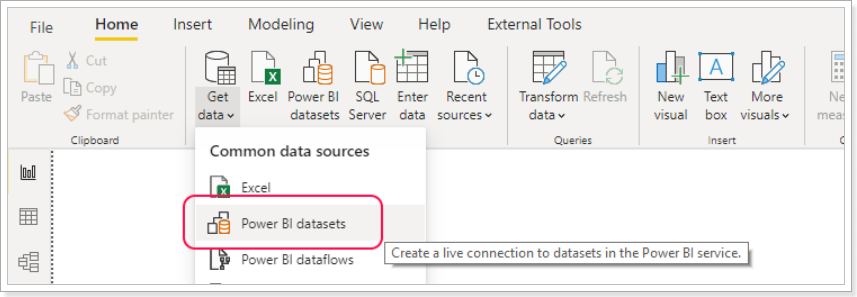
- Find the PPM Express report pack dataset and establish a connection to it:
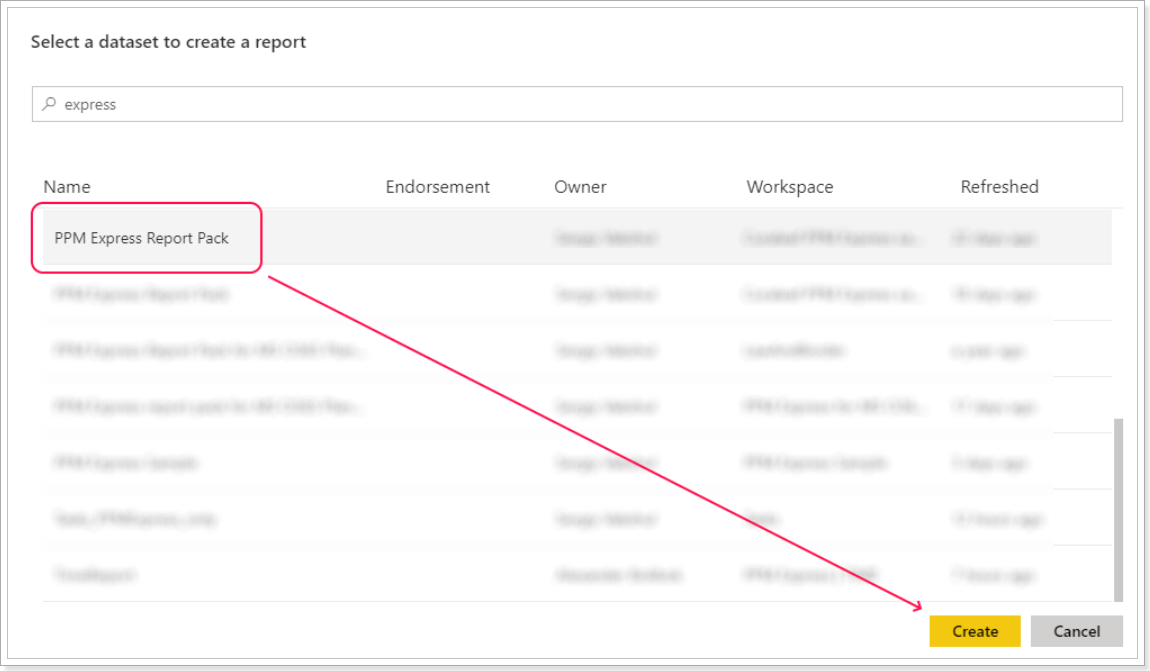
When connected, PPM Express report pack data model will become available for creating visualizations in the custom report pack.
Using the same report pack data model you can create visualizations from scratch as well as copy the existing ones from PPM Express report pack to your custom report pack (opening both packs in different Power BI Desktop instances).
Also, when connected, it will be possible to create local report measures if needed.
