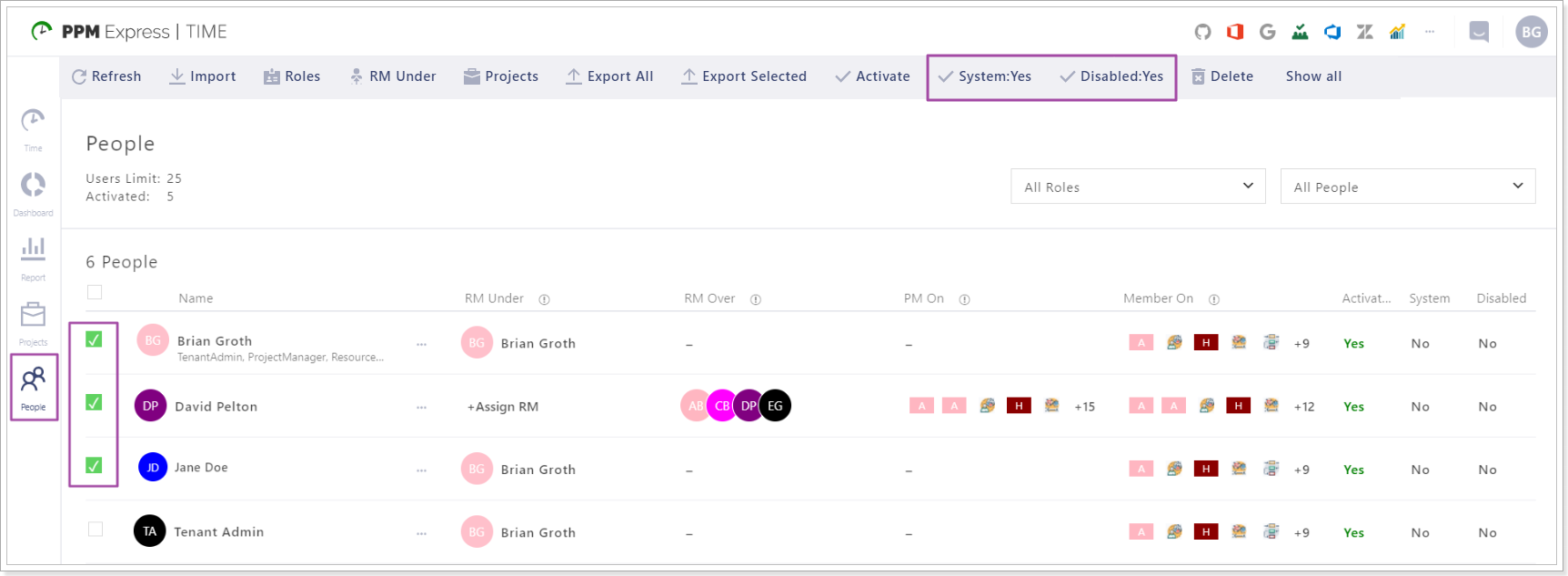In this article we will review how to deactivate users and how to assign the users 'system' status in PPM Express Time.
It is also possible to delete users in PPM Express Time, in this case, the user will be marked as deleted, and reporting time entries can be deleted for such user.
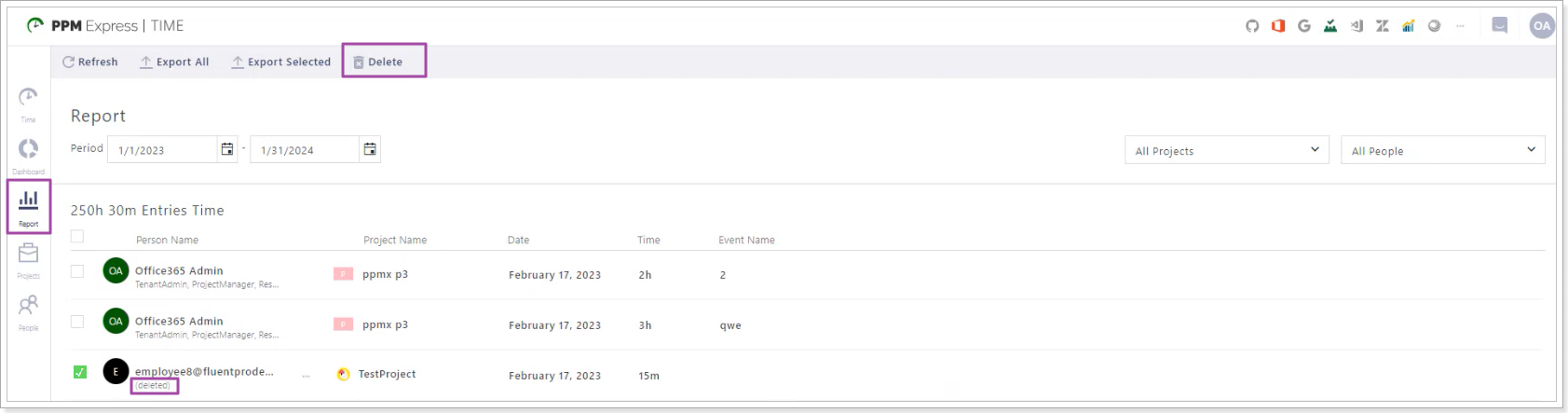
However, there are cases when deactivating the existing users is not enough, and deleting users is not an option. In such cases, it is possible to make the users you no longer need 'system' ones instead of the 'disabled' ones.
The difference is that disabled users still can log in to the tenant (read-only mode) and hence they are displayed in the user list. System users cannot log in to PPM Express Time. Also, system users will not be visible in the users list unless you specifically click on the 'Show All' button.
Please note: User account management in PPM Express Time is done on the People page which is available only to the users who have Tenant Administrator permissions.
To deactivate the users you no longer need, perform the following:
1. Open the People page.
2. Select the required user accounts.
3. In the actions menu located in the upper part of the page, click on the Disabled: Yes button.
To assign users 'system' status, please follow the instructions below:
1. Navigate to the People page.
2. Find the user account in question and mark the corresponding checkbox to select it.
3. In the actions menu located in the upper part of the page, click on System: Yes button.