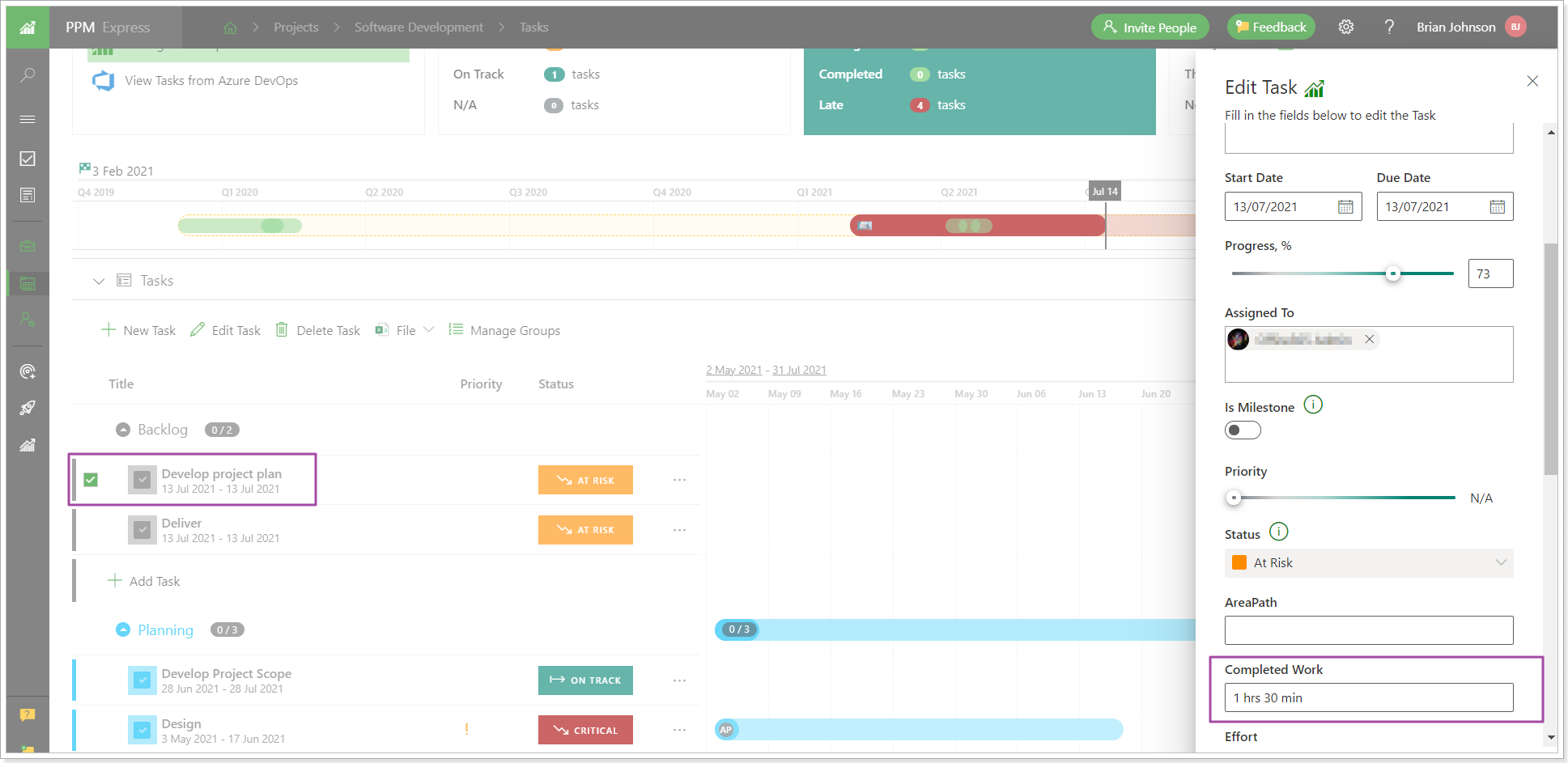PPM Express Time allows synchronizing time reported on the PPM Express Time project to the PPM Express 'Completed work' task field. If the projects from PPM Express and PPM Expres Time are linked, tasks from PPM Express will appear as suggested time entries in PPM Express Time. When the time is reported (confirmed work) for these entries, the values will appear in the PPM Express 'Completed work' task field, if the 'Write totals to PPM Express completed work' feature is turned on.
Please note: This feature is enabled in PPM Express Time per project.
PPM Express Connection should be added to PPM Express Time and the project in PPM Express Time should be linked to the required project from PPM Express. For details on how to link PPM Express projects to the projects from external systems refer to this article.
Please note: If there are several users assigned to the same task in PPM Express and these users report time on the same task in PPM Express Time, the time in the 'Completed work' field will be summed up for these users.
Please note: If there are any values in the 'Completed work' task field in PPM Express, these values will be overwritten by the values from PPM Express Time after the "Write totals to PPM Express completed work" feature is enabled.
To write totals from PPM Express Time to PPM Express as 'Completed work' it is required to enable the "Write totals to PPM Express completed work" feature on the PPM Express Time project.
1. A Project Manager of the PPM Express Time project for which it is required to write totals to the PPM Express 'Completed work' task field should open the PPM Express Time Projects page first.
2. Select the project you need to link to PPM Express and write totals as 'Completed work' and open this project for editing.
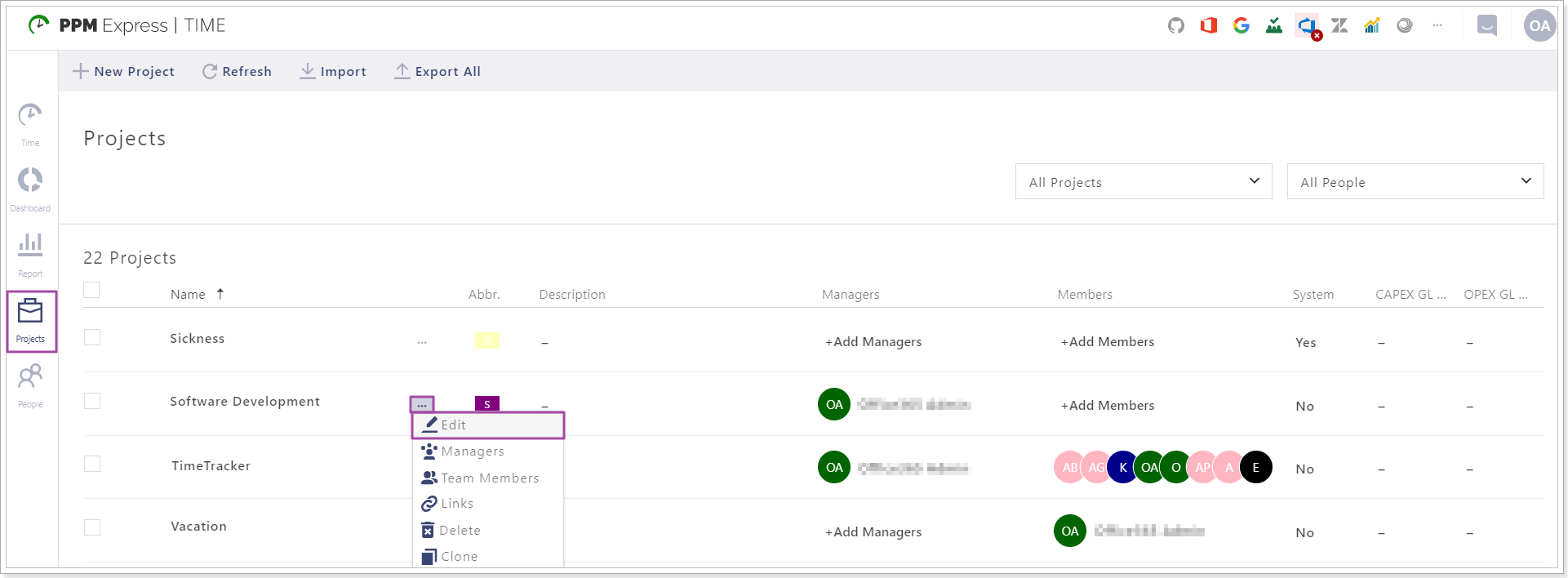
3. Enable the 'Write totals to PPM Express completed work' feature.
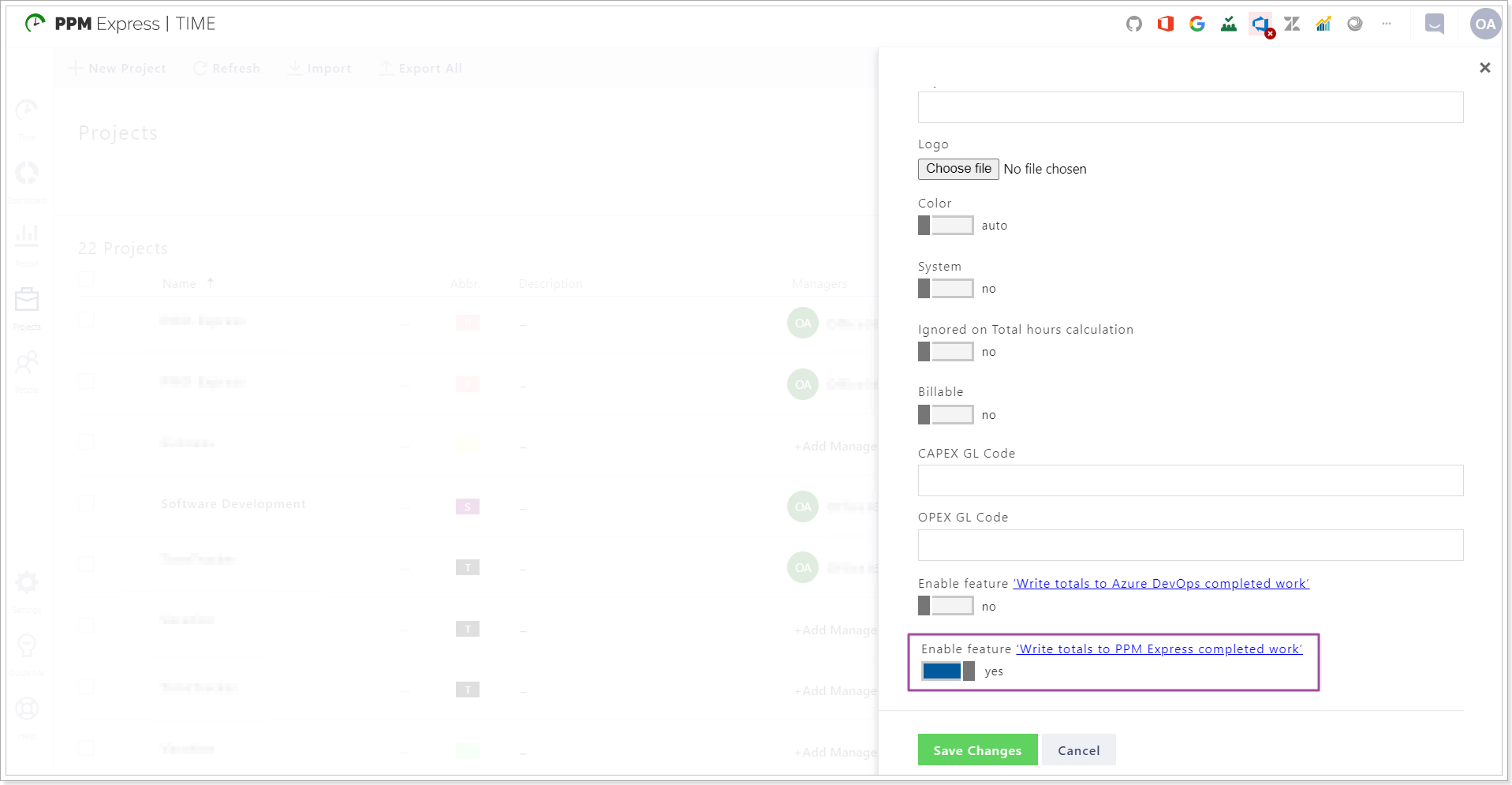
4. Click the Save Changes button.
5. Make sure that the PPM Express Time project is linked to the PPM Express project.
On the Projects tab, click the Links button and check if the projects are linked.
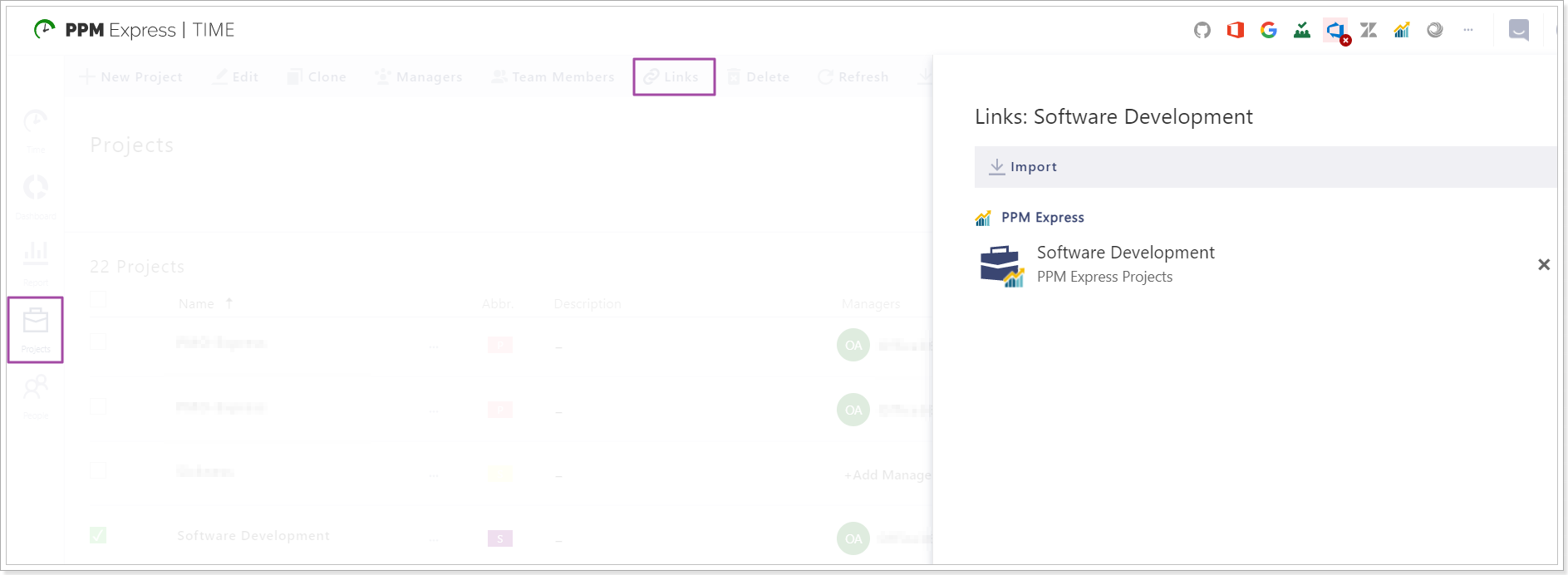
When the projects are linked, the tasks from PPM Express will appear as suggested time entries in PPM Express Time.
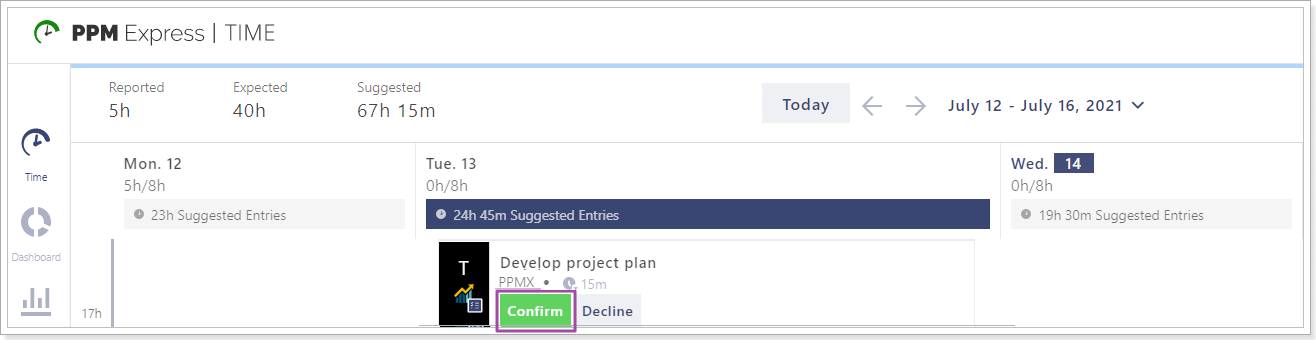
When the time is reported (confirmed) for these entries by the users who have these tasks are assigned, the values will appear in the PPM Express 'Completed work' task field.