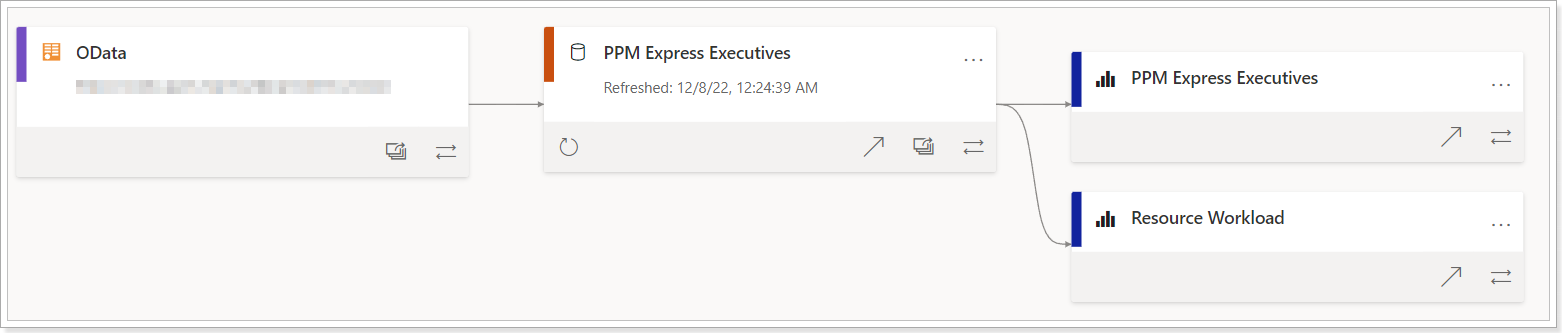In this article, we will review how to configure the Resource Workload report pack.
Please note that you need a registered Power BI account in the Power BI service and Power BI Desktop installed.
Before you proceed to the steps below, make sure you have the following:
- Computer with an Internet connection.
- PPM Express Resource Workload report pack. Download the report pack from PPM Express Settings -> Reporting.
Note: The setting is available only to users with the 'Administrate app' permission in PPM Express. PPM Express user permissions are managed via the People Management section.
- A published Executive Report Pack (2.2022.11.03 version and higher). Resource Workload report does not have its report Data Model and uses the PPM Express Executive dataset as the data source.
To configure the PPM Express Resource Workload report pack perform the following:
1. First, launch Power BI Desktop (Power BI Desktop is a part of the Power BI product suite. It allows you to connect to multiple data sources, transform and model your data, and create reports. Learn more by clicking this link).
Sign in to Power BI Desktop using the account with access to Power BI Workspace, where the Executive report pack was published.
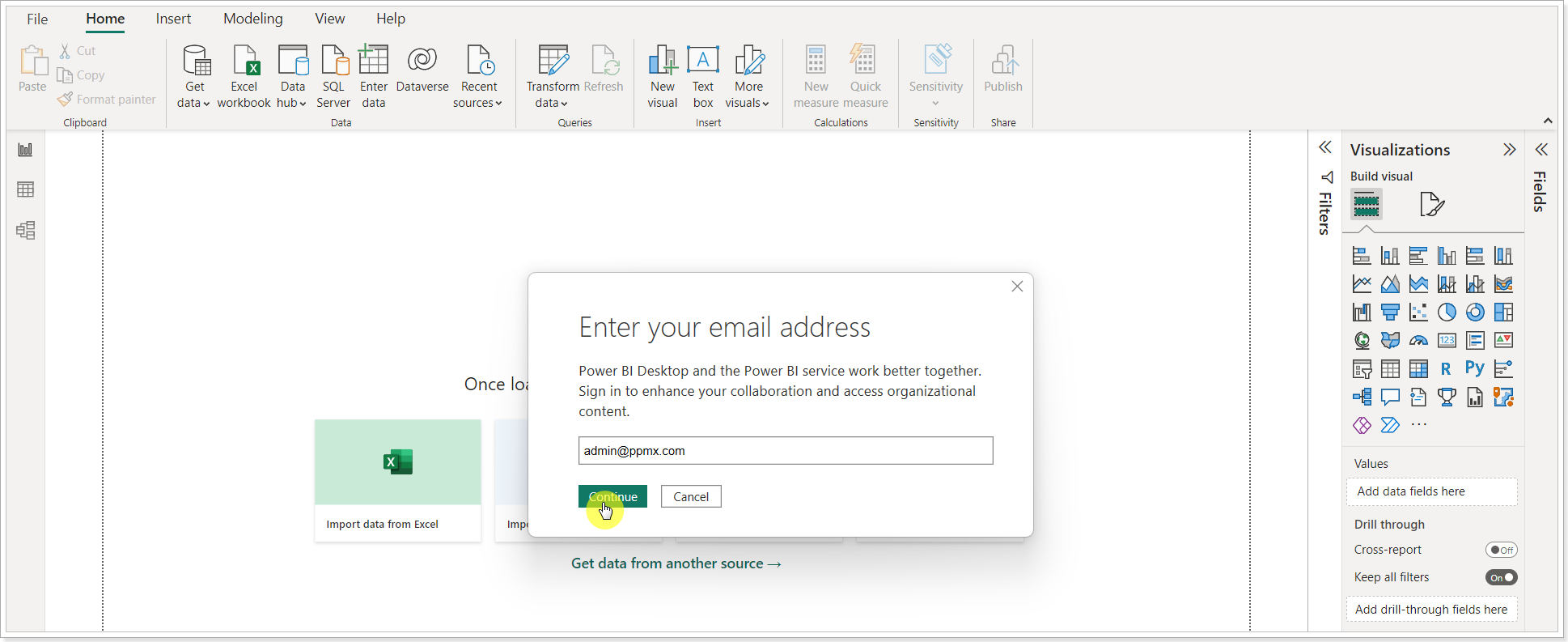
2. Next, click File -> Open report -> Browse reports -> Select the Resource Workload report and open it.
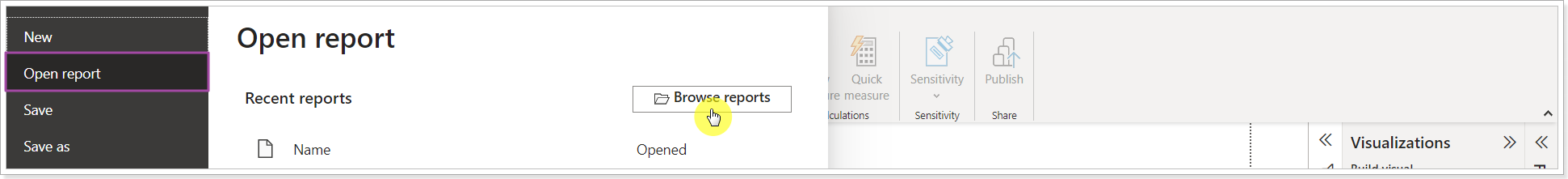
3. Resource Workload.pbix requires a connection to a data source. As the location of the PPM Express Executive dataset is unknown at this step, the 'Unable to connect' message will appear.
Click Edit to specify the location of the dataset to which you need to connect.
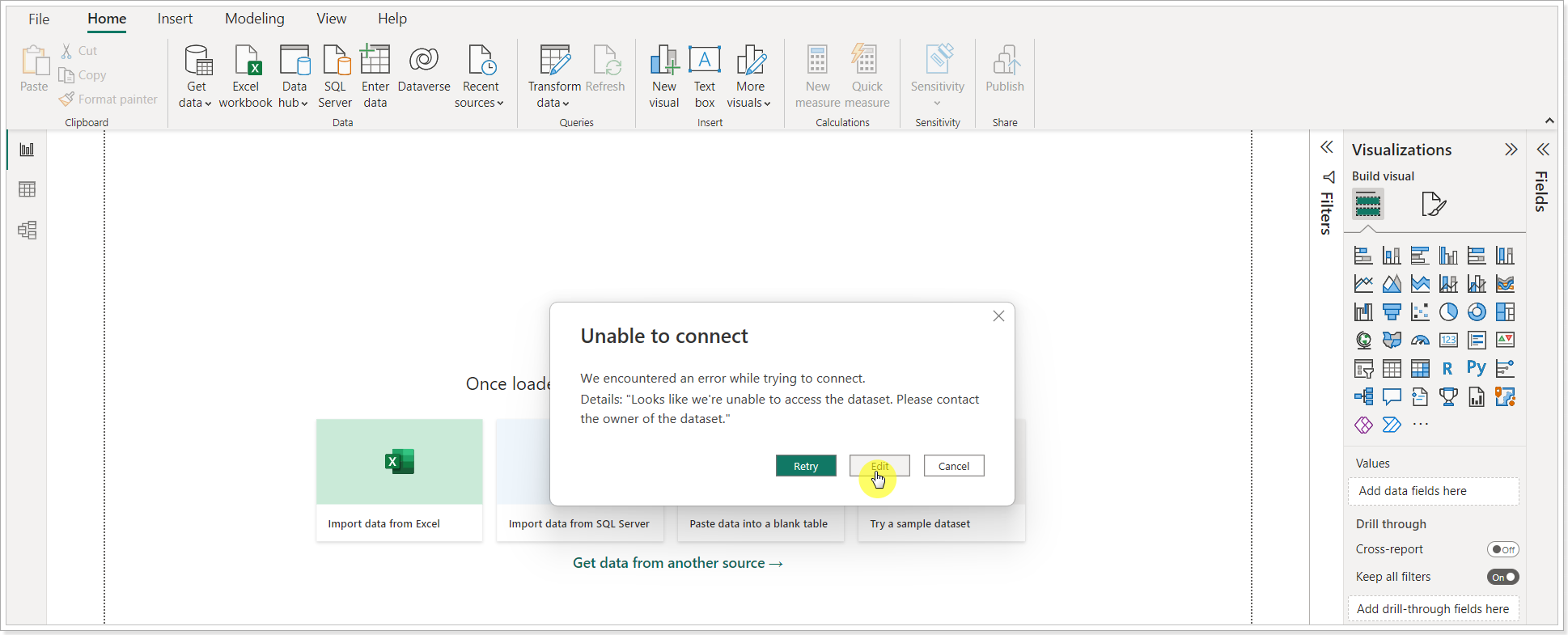
4. Select the required Dataset for connection (Executive report dataset) and click Create.
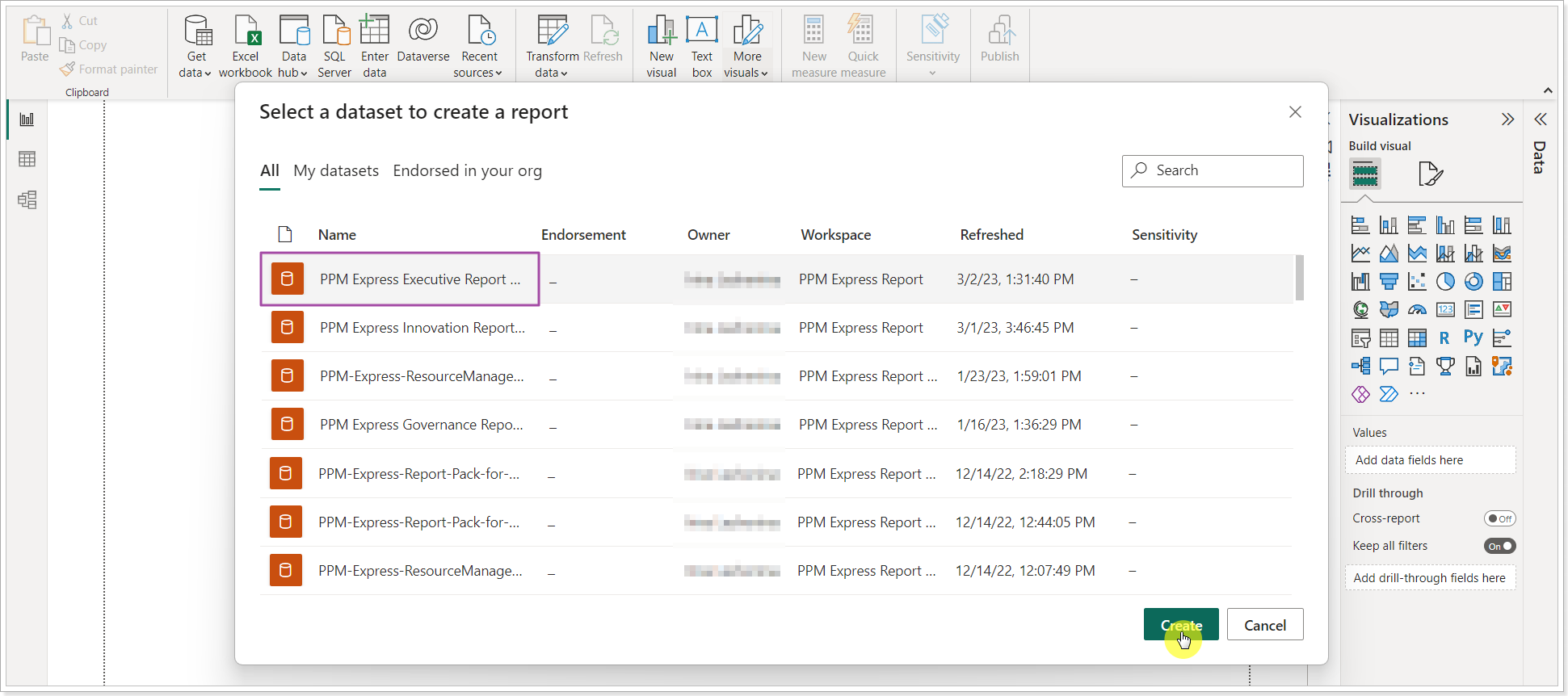
Save the file and click Publish to publish it to the Power BI service.
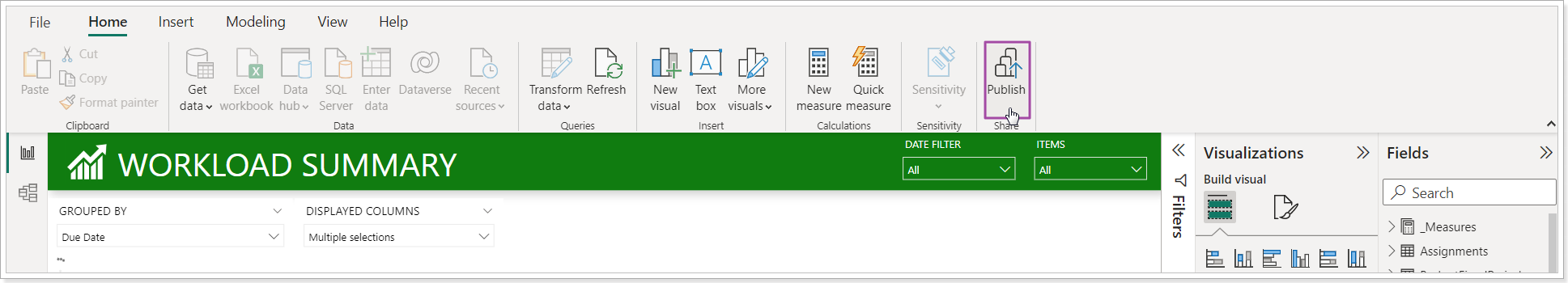
5. Select the workspace where the Executive report pack is configured and click Save.
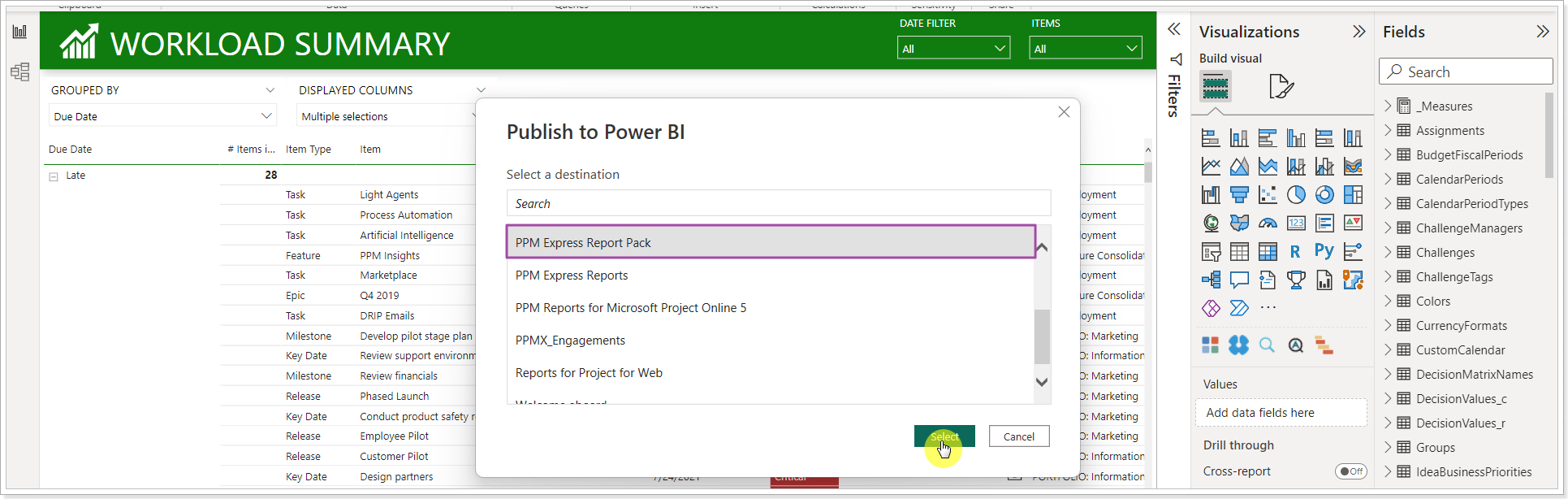
6. Once the report is published, it can be opened in the Power BI service.
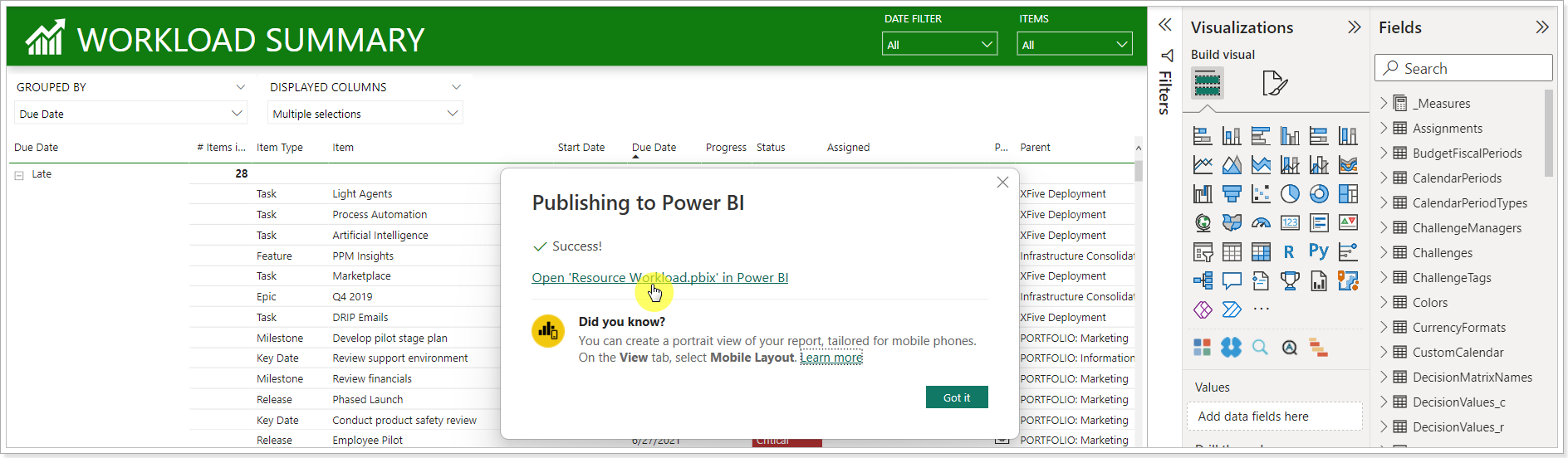
Alternatively, you can open the report from the Power BI service. For more information about report usage, please refer to this article.
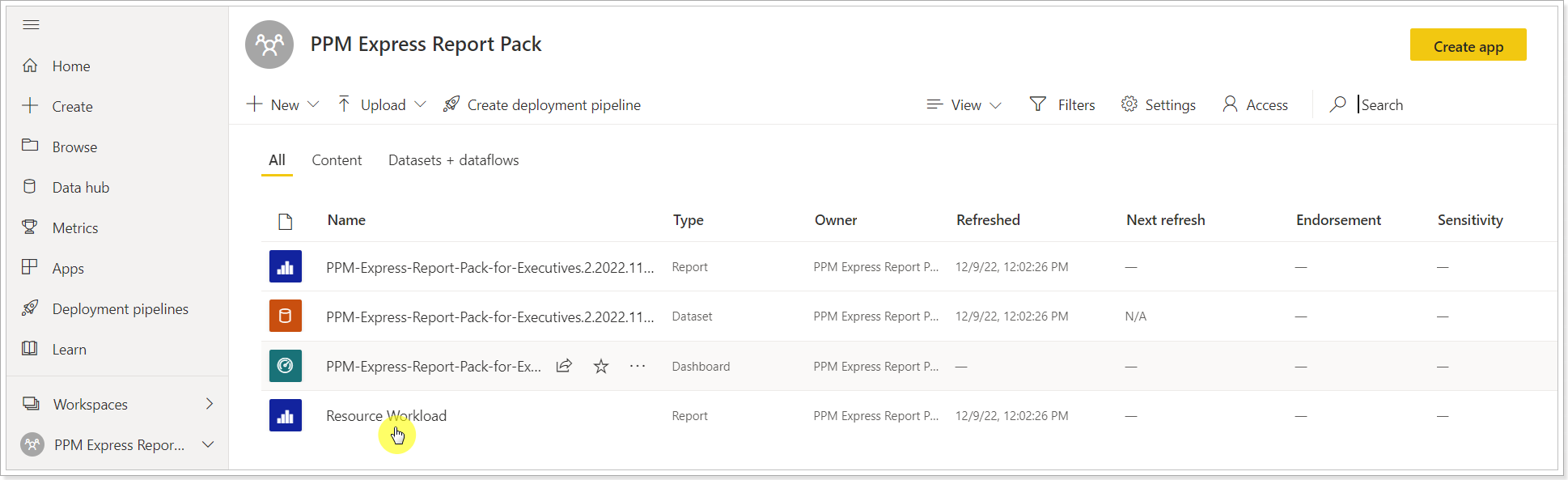
As already mentioned, the Resource Workload does not have its own dataset. The PPM Express Executive dataset is used as the data source. Therefore, the report data relevance of both packs is ensured by updates to the dataset of the PPM Express Executive pack.